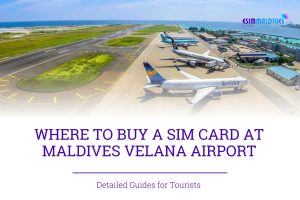Ooredoo is one of the leading telecommunications providers in the Maldives.
This guide will help you to get connected with an Ooredoo SIM card while exploring the Maldives.

Table of Contents
I. Quick Facts about Ooredoo
Ooredoo owns and operates the largest mobile network in Maldives. Here are some quick facts about this brand:
- Established: Ooredoo Maldives was launched in 2005 under the name Wataniya Telecom. It rebranded to Ooredoo in 2014 after Ooredoo Group acquired the company.
- Branding name: Ooredoo
- Services provided: Ooredoo offers a wide range of mobile and internet services including:Mobile plans with voice, text and data; Mobile broadband; fiber home internet; IPTV.
- Number of subscribers: As of 2020, Ooredoo Maldives has around 1 million mobile subscribers.
- Number of stores: Ooredoo has 23 retail outlets located across the Maldives.
- Customer service: Customer support is available through a 24/7 call center, online chat, social media, and in-store service desks.
- Awards: Ooredoo Maldives has won numerous awards including:
- Best Telecom Service Provider 2021 at the Maldives Business Awards
- Fastest Mobile Network in the Maldives for 3 years running (Ookla Speedtest Awards)
- Most Innovative Mobile Operator 2020 (Global Business Outlook Awards)

II. Why Ooredoo When You’re Exploring Maldives – Coverage and Speed
Ooredoo stands out as a great option for tourists visiting the Maldives thanks to its extensive coverage across the islands and its fast speeds.
Ooredoo Coverage in Maldives

Ooredoo Maldives boasts of having one of the most extensive telecommunications networks in the country. It provides nationwide coverage to over 98% of the geographical area of Maldives, including all inhabited islands
Its extensive coverage ensuring strong connectivity even in remote island resorts. Ooredoo’s coverage across population centers like Male, Hulhumale, Addu City means tourists can stay connected.
Ooredoo Speed
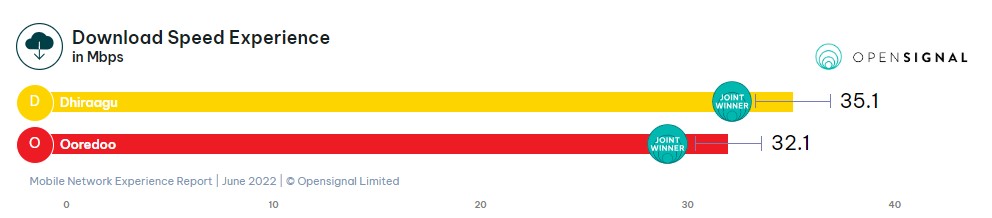
Ooredoo operates the fastest and most extensive 4G network across the Maldives. Ooredoo offers average 4G download speeds of 32 Mbps on most popular tourist islands like Male, with coverage extending to over 190 inhabited islands.
III. Ooredoo Connectivity Options for Travelers to Maldives
There are a few ways visitors can get connected with Ooredoo:
Connectivity Options
| Connectivity Option | Pros | Cons |
| Ooredoo SIM Card | Affordable prepaid rates | Requires unlocked phone |
| Wide coverage on local network | Need to pick up locally in Maldives | |
| High speed 4G/4.5G connectivity | ||
| Pocket Wifi | Connects multiple devices | More expensive than SIM |
| No SIM card required | Limited coverage | |
| Roaming | Use existing number | Very high roaming charges |
| No new setup required | Slower speeds than local SIM |
Conclusion: For most tourists, getting a local prepaid Ooredoo SIM card is the best option. Purchasing a SIM on arrival provides affordable data rates and the best network experience as you travel across the Maldives.
IV. Best Ooredoo SIM Cards for Tourists & Cost
Selecting Ooredoo, you have two main options:
| Plan Name | Validity | Data | Initial Credit | Local Calls | Local SMS | IDD Rates | Free Services |
| Tourist Pack $40 | 30 Days | 20 GB | 100 MVR | 150 Min | 150 | MVR 1 per Int. SMS | Not Eligible |
| Tourist Pack $50 | 30 Days | 30 GB | 150 MVR | 300 Min | 300 | MVR 1 per Int. SMS | Additional 70GB for Facebook, Instagram, WhatsApp |
Overall, the tourist SIM pack plans offer a very competitively priced and flexible connectivity solution for visitors to Maldives. The options make staying online hassle-free.
V. Does Ooredoo Support eSIM in Maldives?
Yes, Ooredoo launched eSIM services in Maldives in 2020, allowing both locals and tourists to activate cellular plans digitally on compatible devices.
eSIM does offer a few advantages over regular SIM cards:
- Convenience – eSIM allows instant activation of mobile service without having to source a SIM card locally.
- Dual SIM functionality – Phones with eSIM support can have two active plans, like a local data SIM along with your regular number.
- Security – eSIM can’t be physically removed or swapped into other devices.
Buy an Ooredoo eSIM from third-party providers like eSIM Maldives is also a great choice. GIGAGO offers affordable Maldives eSIM plans with large data allowances of 20GB or 30GB that are valid for 30 days, ensuring you can use maps, check travel info, upload photos and more without worrying about high roaming costs.
Check their plans:
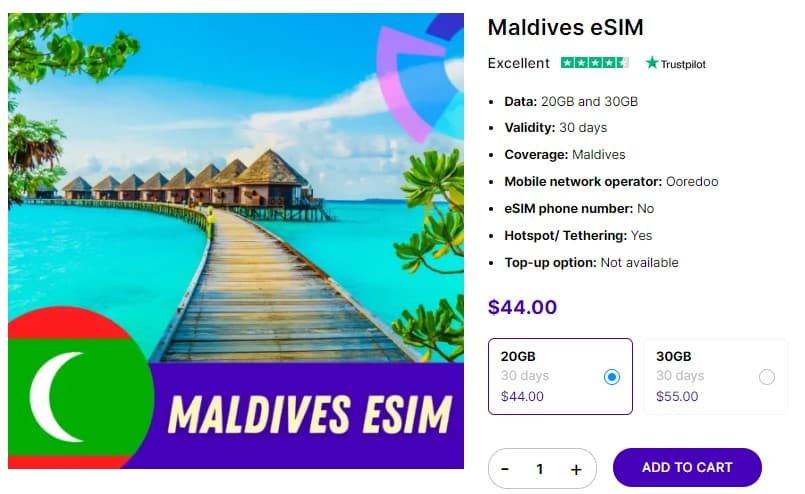
VI. Where can You Buy a Ooredoo SIM Card and eSIM?
Where to Buy Ooredoo SIM for Maldives?
Ooredoo SIM cards can be purchased at:
- Ooredoo stores – There are 23 official Ooredoo stores located across the Maldives where you can buy SIM cards and top-ups. Major locations include Male, Hulhumale, Addu City, Fuvahmulah, Kulhudhuffushi, and more.

- Airport counters – Ooredoo has sales counters at Velana International Airport where you can get connected right after landing in the Maldives.

- Resorts – Many resorts and guesthouses sell prepaid SIMs or provide complimentary SIM cards for guests. Check with your accommodation ahead of arrival.
Where to Buy Ooredoo eSIM in Maldives?
- Ooredoo Website: While the main Ooredoo.mv site doesn’t directly sell eSIMs, it provides information on activation process and authorized resellers.
- eSIM Maldives from GIGAGO: eSIM Maldives allows online purchase and delivery of Ooredoo eSIM profiles via email. eSIMs activate instantly upon arrival in Maldives.
VII. How to Activate Ooredoo SIM/eSIM in Maldives?
How to Use Ooredoo SIM Card in Maldives?
Getting started with a Ooredoo Maldives SIM card is quick and easy:
- Insert the SIM – Locate the SIM card slot on your unlocked device. Insert the nano SIM card. iPhone users will need a SIM eject tool to open the tray.
- Power on device – Turn on your phone and allow a few minutes for the SIM card to be recognized.
- Activate the SIM – In most cases, the Ooredoo SIM card will come pre-activated. But you may need to call 444 or visit My Ooredoo app to activate.
- Setup APN settings – Manually entering Ooredoo’s APN settings connects you to the data network.
- Check your services – Make a test call and browse the internet to ensure your voice, text, and data are working properly on the Ooredoo network.
You’ll now be ready to start enjoying your prepaid Ooredoo SIM in Maldives! Add more credit as needed through top-up vouchers or the My Ooredoo app.
How to Activate Ooredoo eSIM?
Getting started with Ooredoo eSIM for Maldives is quite easy as follows:
- Purchasing your eSIM plan – Buy a tourist eSIM pack directly from Ooredoo online or app.
- Installing the eSIM – Download the provided eSIM profile and add it to your phone’s eSIM menu.
- Activating the eSIM – Follow the prompts to activate your eSIM plan.
- Setting up the eSIM – Configure APN settings and other details as instructed.
- Start using the eSIM – Once activated and set up, you’ll be ready to use the Ooredoo eSIM!
Please check your detailed instructions below:
VIII. Maldives Ooredoo Call & SMS Rates
Here are the current pay-as-you-go rates for calls and SMS on Ooredoo Maldives:
Call & SMS Rates
| Service | Location | Rate (USD) |
| Calls | Local | $0.03/min |
| Other Maldivian networks | $0.05/min | |
| India | $0.05/min | |
| Sri Lanka | $0.10/min | |
| International | $0.10-0.25/min | |
| SMS | Local | $0.01/SMS |
| India | $0.05/SMS | |
| Sri Lanka | $0.08/SMS | |
| International | $0.10-0.15/SMS |
Tips: The most affordable way to call internationally is through VoIP apps like WhatsApp, Facebook Messenger, and Skype using your mobile data or hotel/cafe WiFi. This allows low-cost calling over the internet rather than expensive international mobile rates.
IX. Useful USSD Codes for Ooredoo SIM/eSIM
Ooredoo users can check their SIM card balance and settings quickly using USSD codes:
- *444# – Check main balance
- *140# – Remaining data balance
- *141# – Remaining minutes balance
- *145# – SMS bundle balance
- *149# – Validity status
- *888*1100# – Check Ooredoo number
- *888# – Activate voicemail
Simply dial the codes above on your Ooredoo SIM to check your usage status, top-up validity, and other details quickly without needing to use the Ooredoo app.
X. How to Top-up Ooredoo SIM/eSIM
Adding more credit to an Ooredoo prepaid SIM card can be done through:
- Ooredoo app – Log into My Ooredoo app and purchase top-up vouchers conveniently online.
- Online top-up – Load additional balances directly from the Ooredoo Maldives website.
- Top-up cards – Have a physical recharge cards allow to purchase at Ooredoo stores and local retailers in denominations from MVR 25 to 500. Dial *122*voucher# to redeem.
Keep your Ooredoo prepaid account active by periodically adding more credit to continue enjoying service during your Maldives trip. Auto-top up can also be enabled via the app for convenience.
XI. FAQs about Ooredoo in Maldives
Do I need to show ID to buy a SIM card?
Yes, you’ll need to provide a valid passport when purchasing any new Ooredoo SIM.
Where is the cheapest place to buy an Ooredoo SIM?
Airport counters and local Ooredoo dealers offer the best rates. Resort shops often add a markup.
Can I use my Ooredoo SIM across multiple devices?
Yes, you can use data and calling on your SIM across smartphones, tablets, mobile hotspots, and other cellular-enabled gadgets.
How long is an Ooredoo SIM card valid for?
Prepaid SIM cards generally have a validity period of 90 days. Top up regularly to keep the SIM active. Data packs have 30-day validity.
Can I renew my Ooredoo tourist SIM?
Yes, you can extend the validity by topping up the SIM before the 90-day period ends. Unused data rolls over with each recharge.
Can I use Ooredoo SIM abroad?
No, Ooredoo SIMs only provide service within Maldives. Roaming must be enabled separately for international use
XII. Final Words
A prepaid Ooredoo SIM card is the best way for tourists to stay connected with inexpensive local service during their Maldives getaway. Ooredoo’s strong coverage, fast speeds, and variety of prepaid packs make it easy for visitors to access voice, text and mobile data during their trip.
Don’t forget to consider eSIM Maldives, with this you’ll be ready to share your island adventures seamlessly. Enjoy your hassle-free connectivity!